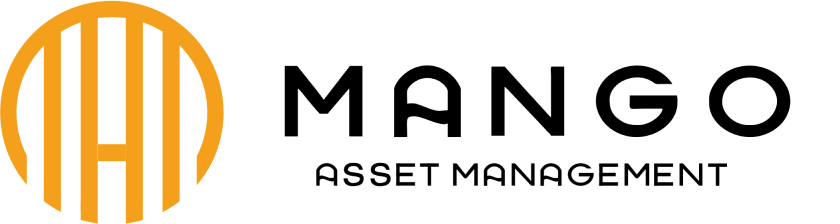Cookie policy
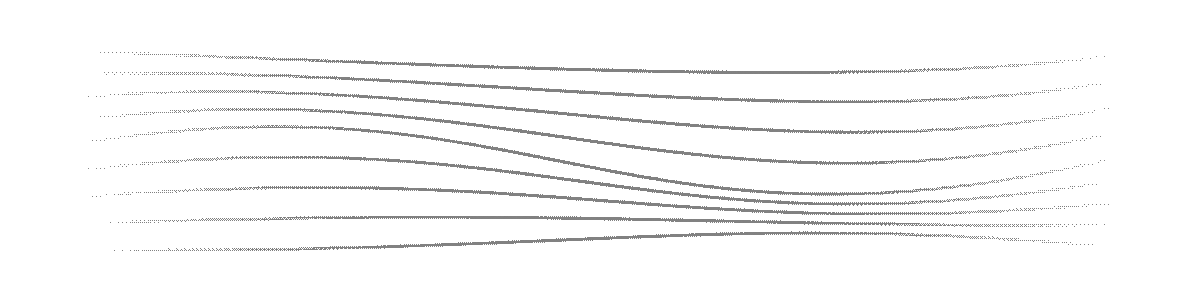
Privacy/Cookie Statement
We use cookies to improve your browsing experience on our website. By browsing on our website, you consent to our use of cookies in accordance with our privacy/Cookie policy.
Introduction
When you browse our website, we use cookies to ensure a seamless user experience across all the functions you access. The contents of this page are meant to explain to you in clear terms what cookies mean and how we use them on our site.
Cookies are necessary for our website to perform its functions normally. We use them in different contexts, as some are meant to manage your session and ensure that you transition smoothly between pages when logged in with your browser kept active while others are more persistent and linger on your device for a longer period.
We give you the option to opt out of cookies in order to let you control your privacy. However, we do recommend that for a good user experience on our website, you allow Angle Asset Management to store cookies.
What are Cookies
As is common practice with almost all professional websites, Angle Asset Management uses cookies- tiny files downloaded to your computer to improve your experience. Cookies allow a website to recognize a particular device or browser. There are several types of cookies:
- Session cookies expire at the end of your browser session and allow us to link your actions during that particular browser session.
- Persistent cookies are stored on your device in between browser sessions, allowing us to remember your preferences or actions across multiple sites.
- First-party cookies are set by the site you are visiting.
- Third-party cookies are set by a third-party site separate from the site you are visiting.
This page describes what information cookies gather, how we use it and why we sometimes need to store these cookies. We will also share how you can prevent these cookies from being stored. Note however that disabling cookies and preventing their storage may downgrade or ‘break’ certain elements of Angle Asset Management’s functionality, possibly compromising the seamless user experience we seek to offer you through the use of these cookies.
How We Use Cookies
We use cookies for a variety of reasons (which are detailed below). Unfortunately, in most cases, there are no industry standard options for disabling cookies without completely disabling the functionality and features they add to our site. It is recommended that you leave on all cookies if you are not sure whether you need them or not, just in case they are being used to provide a service that you need.
Turn off or Opt-Out of Cookies
You can manually disable cookies on your computer and devices, or delete existing cookies. Disabling cookies (See How to Disable Cookies in Your Browser) may restrict your browsing experience on Angle Asset Management related to important features such as logging in to your profile, navigating webpages etc. Angle Asset Management does not share cookie information with any other website nor do we sell this data to any third party without your consent.
What We Use Cookies For
We use cookies to optimize your user experience when you browse our website. If you register a profile with us, we will use cookies to manage the signup process and general administration and manage your browser session while you are logged in. These cookies will usually be deleted when you log out. They may however in some cases remain afterwards to remember your site preferences when you are logged out.
More Information
Hopefully, this has clarified things for you. As was previously mentioned, if there is something you aren’t sure you need, it is usually safer to leave cookies enabled in case it does interact with one of the features you use on our site. Please feel free to contact us if you have any questions.
Contact details of the Data Protection Officer:
Contact Name: Jeremiah Etadafe
Address: 21, Lugard Avenue, Ikoyi Lagos
Email: jetadafe@mangoam.com
Telephone: 07007062646
How to Disable Cookies on Your Browser
You can disable your browser cookies if you follow the steps below for Internet Explorer, Microsoft Edge, Google Chrome, Mozilla Firefox and Opera browsers.
Disable Cookies in Internet Explorer
- Open Internet Explorer and click the Tools button.
- Next click Internet Options and select the Privacy tab.
- Under Settings, move the slider to the top to block all cookies or to the bottom to allow all cookies, and then click Apply
- As you move the slider up or down, you will see a description of the types of cookies that will be blocked or allowed by Internet Explorer at that privacy level.
Starting from the top you will see the following options:
- Block all Cookies from all websites. Block all Cookies from websites that do not have a compact privacy policy
- Block all cookies from websites that do not have a compact privacy policy. Block cookies that save information that can be used to contact you without your explicit consent
- Block third-party cookies that do not have a compact privacy policy. Block third-party cookies that save information that can be used to contact you without your explicit consent. Blocks firstly-partly cookies that save information that can be used to contact you without your implicit consent
- Block third-party cookies that do not have a compact privacy policy. Block third-party cookies that save information that can be used to contact you without your explicit consent. Restricts firstly-partly cookies that save information that can be used to contact you without your implicit consent. This is the default setting.
- Block third-party cookies that do not have a compact privacy policy. Restricts third-party cookies that save information that can be used to contact you without your implicit consent
- Saves cookies from any website. Cookies that are already on this computer can be read by the websites that created them
Select the level of security you want. For most, the Default option is the best.
Disable Cookies in Microsoft Edge
- Open Edge browser
- Click on the 3-dotted ‘More’ link to open its Settings
- Scroll down and click on View Advanced Settings
- Again, scroll down till you see the setting for Cookies
- When here, from the 3 options, select one
The available options are:
- Block all Cookies
- Block only third-party cookies
- Don’t block cookies
To disable all Cookies, ensure that block all cookies are selected, and restart Microsoft Edge.
Disable Cookies in Chrome
- To disable Cookies on Chrome, click the Tools button > Settings. Towards the end of this page, you will see the Show Advanced Settings link
- Click on it. Under Priva
- Click on the Content Settings button. Here you can select the options you feel are best suited for you
- You can click on the images to see the larger versions
Disable Cookies in Firefox
- In Firefox, open Settings > Options > Privacy tab
- Under History, from the drop-down menu, select Use custom settings for history
- You can now select the Cookies options you want
Disable Cookies in Opera
- Open settings > Privacy & Security
- Under Cookies you will see the options to manage your Cookie settings and choose which kind of Cookies you wish to allow or disallow on your computer